While all of the new technology in our lives is supposed to be saving us time and money, it can often feel like it is doing just the opposite – entrancing us in front of a computer or iPad screen, or making us accessible at all hours of the day and night.
However, when it comes to social media, you will find something more than just the photos of your friend’s baby or an update on your sister’s new relationship, you can also find a number of ways to save money.
1 – Save money as a small business
If you are a small business owner then you know exactly how hard you work for every dollar you earn, and aren’t going to part with your money lightly. Luckily your social media networks can work to save you money because while they have been designed to make connecting with friends and family easier, they can also make your networking and advertising expenses more affordable.
For example, to create a Facebook page, a Twitter account or a LinkedIn profile is free, so from the beginning you are developing an online presence without having to pay website designers or hosting fees. You are then able to start connecting to your customers, who are also online, and using one or all of these networks too. When you connect to your customers online you are able to find out what they’re happy with, what they’re unhappy with and what they want to see from your business, or even just businesses like yours. You can then take that information and find ways to market to these customers’ needs.
There are also a number of free tools so that you can monitor your social media marketing successes and as a result, social media can cut out a lot of other marketing and PR costs, not to mention processes, so your small business saves not only time, but also money.
2 – Contact your bank
If there is a problem with your bank account, or you have a question about the features of your account, you can potentially spend a lot of time on the phone to your bank to solve the problem. However, more and more banks are creating Twitter accounts which allow them to post specials and advertise new products, but they will also take time to solve customer problems. With Twitter you can send a direct message so you don’t have to post your banking problem on a public wall, and you can see an answer and receive assistance very quickly, in a way which fits into your day more easily, since you can access Twitter from your computer, laptop, phone or tablet device.
3 – Find good deals
Saving money doesn’t always have to mean not spending any money, and when you make a purchase in a sale or special, you’re still saving off of the regular price. A number of businesses use Twitter and Facebook to advertise specials and offers, which are only available to their followers. For example, Amazon and eBay post their latest deals on Twitter and a car parking company in Brisbane is even using Twitter to give away free parking time at @MCCPBris. Plus, as more and more people join in on social media around the world, the more special deals offers will be posted to reach this growing audience.
4 – Finance tips
You can use Twitter to follow financial companies, websites or experts and with Twitter available on most mobile devices now, you will never be out of the loop. You can check the latest headlines, learn about the latest market movements and view local business and banking news.
5 – Track interest rates
To not only save money, but also make money, you need to keep yourself up to date with the latest interest rate movements. Not only do the interest rate movements effect where you deposit or invest your money, they can also be a predictor of things to come, and can help you decide on where to invest in the future for the best savings.
6 – Financial advice
When you don’t have the time or money to invest in your own financial planner, the next best thing can be to follow your favourite financial commentators on Twitter or Facebook. You will need to take some time to find a list of credible and experienced financial experts to follow, but once you do you will have a direct line to their advice, their predictions and links to the news stories they think are worth knowing about.
7 – Research
Before you head to Google to search for the best bank account, the cheapest hotel, the most fuel efficient car or the best value home loan, think about searching Twitter first. There is nothing like word of mouth advertising because it offers a real representation of a product or service, and is based on real experiences, rather than being tainted by a marketing spin. Therefore, use the Twitter search function to do your research the next time you are looking for a good deal.
8 – Twitter budget
At www.tweetwhatyouspend.com you can send yourself a tweet each time you make a purchase, so you can track your spending. You can then download these tweets to a spreadsheet and import them to another personal finance program so that you can maintain a working, up to date budget.
You can then review your spending and look at where all of your money is going , and how you can cut back. You will likely always have your phone with you and when you can send yourself a quick tweet you don’t have to remember to write your spending in a notepad or keep a handful of receipts.
Alban is a contributing writer at Home Loan Finder, a home loan comparison website.
Image: jscreationzs / FreeDigitalPhotos.net


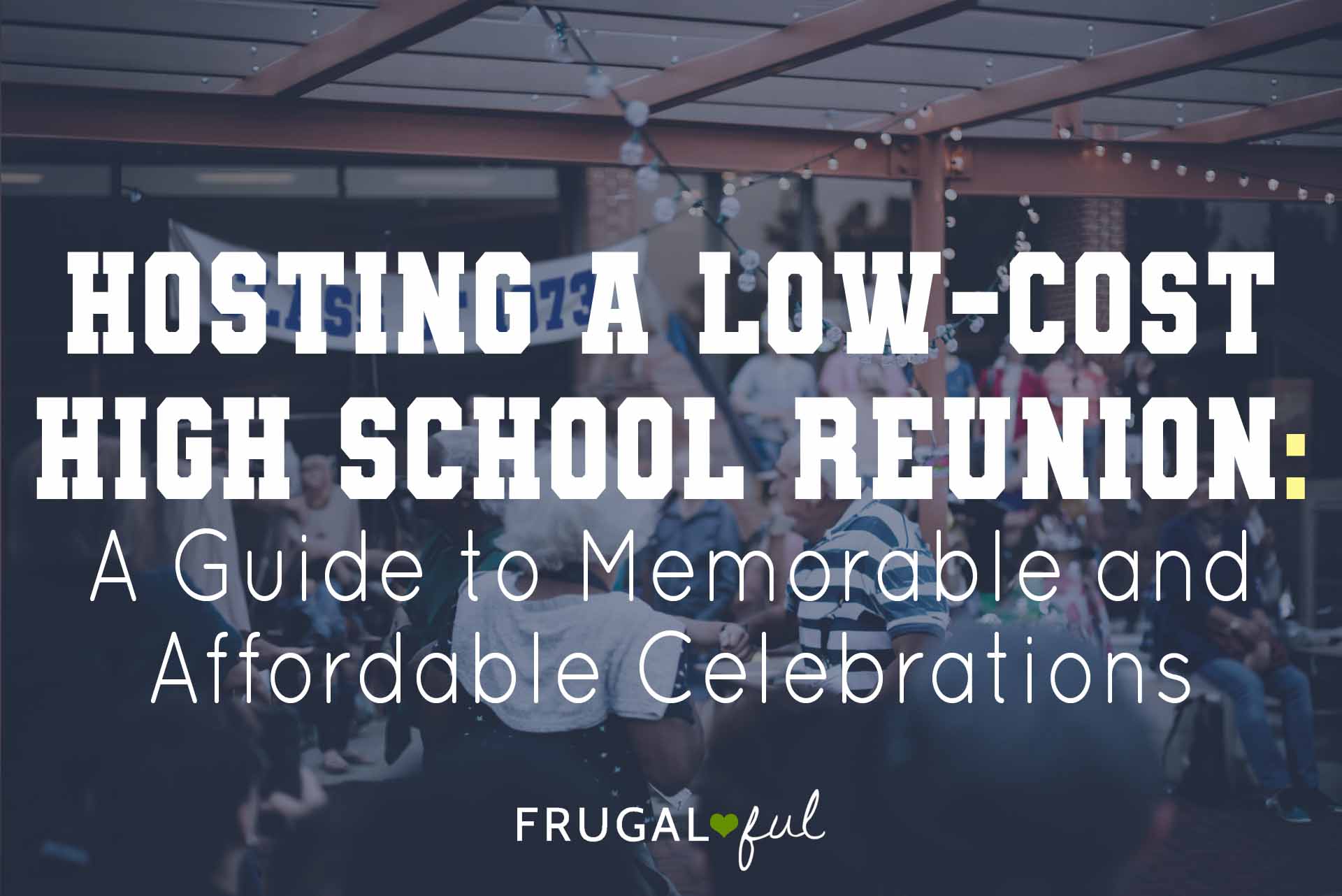


I loved this info? Anyway, thanks so much for the cool link! It’s been favorited for future design inspiration. 😉
thanks from Marc Jacob Handbags